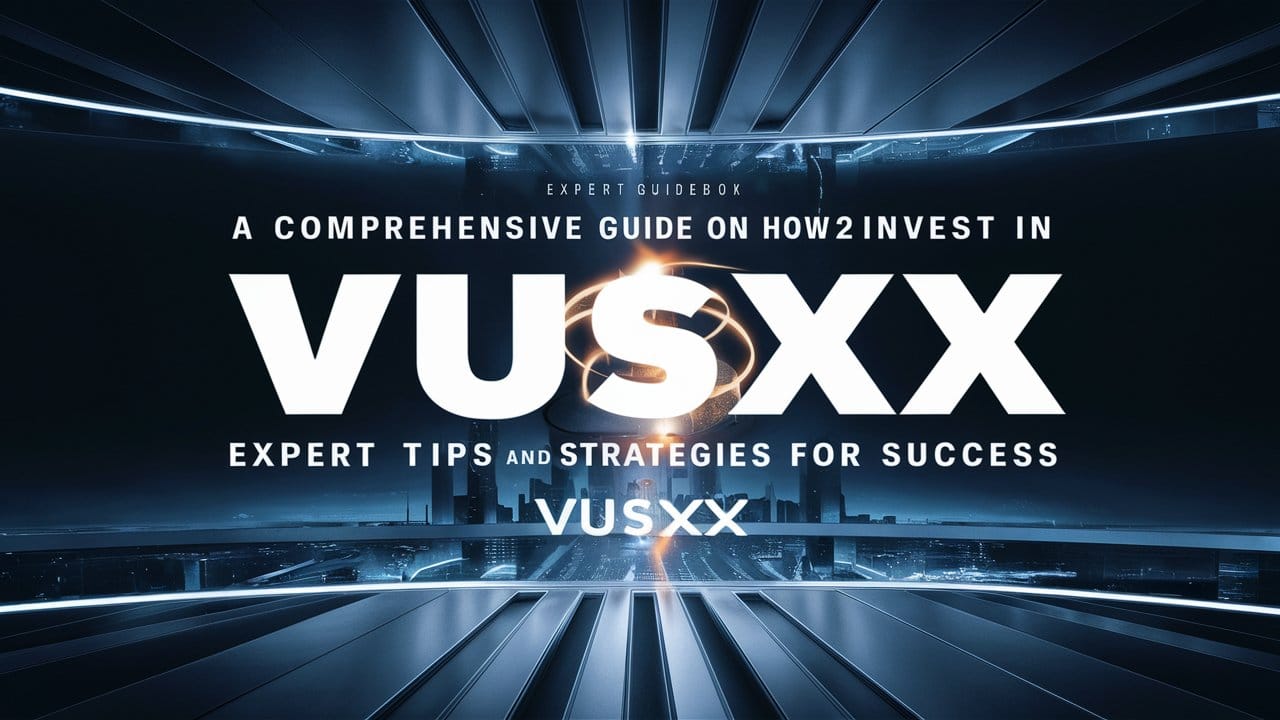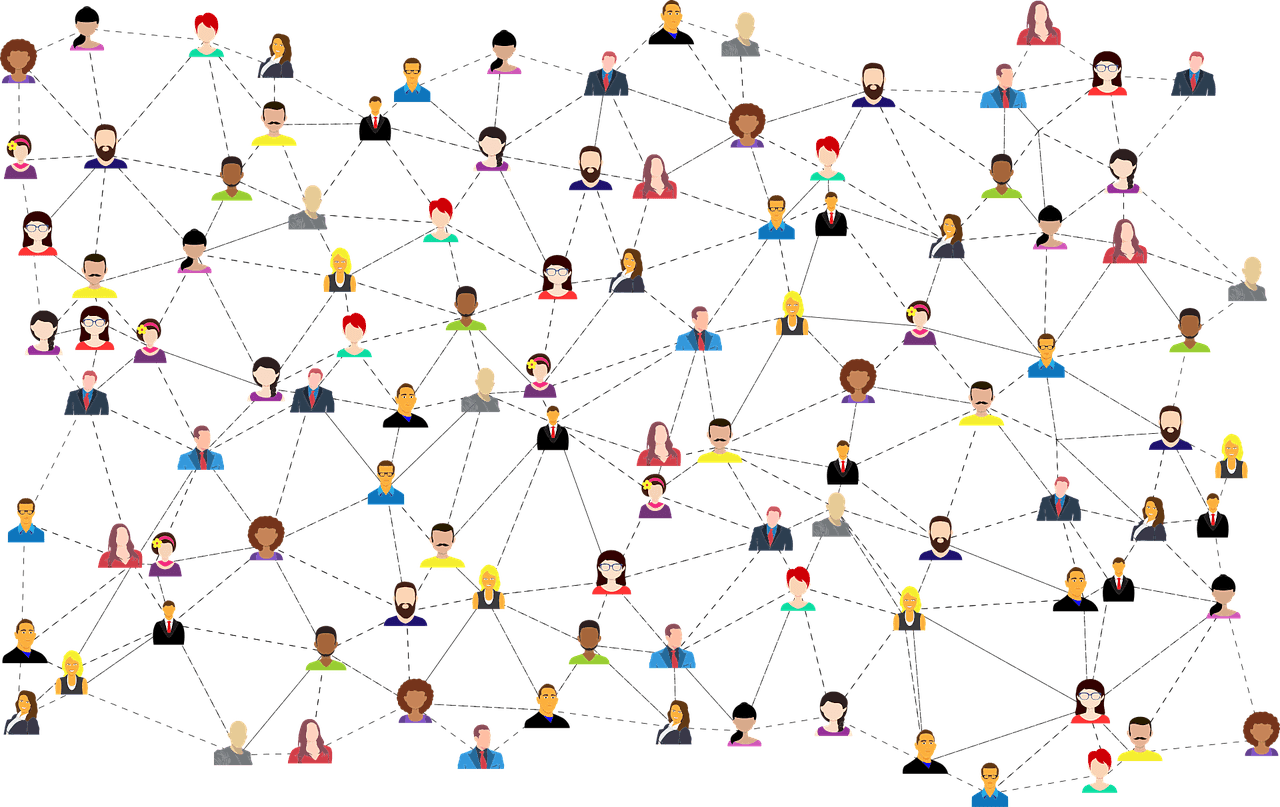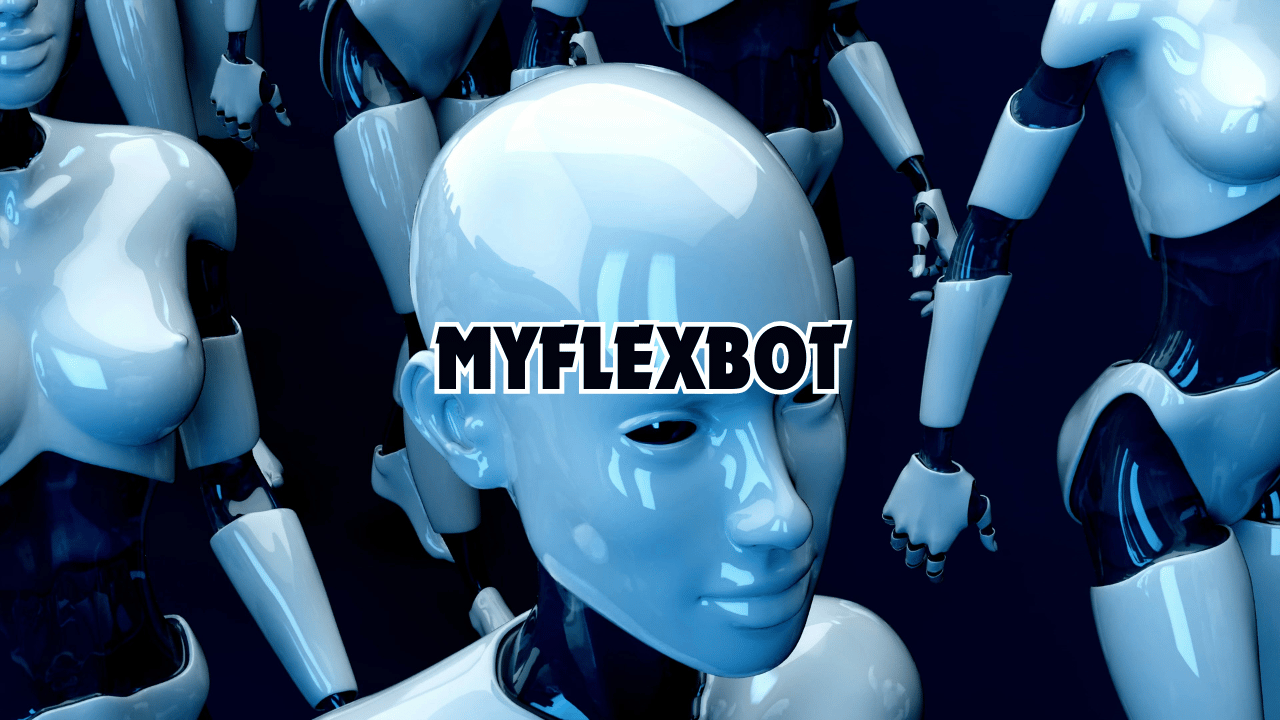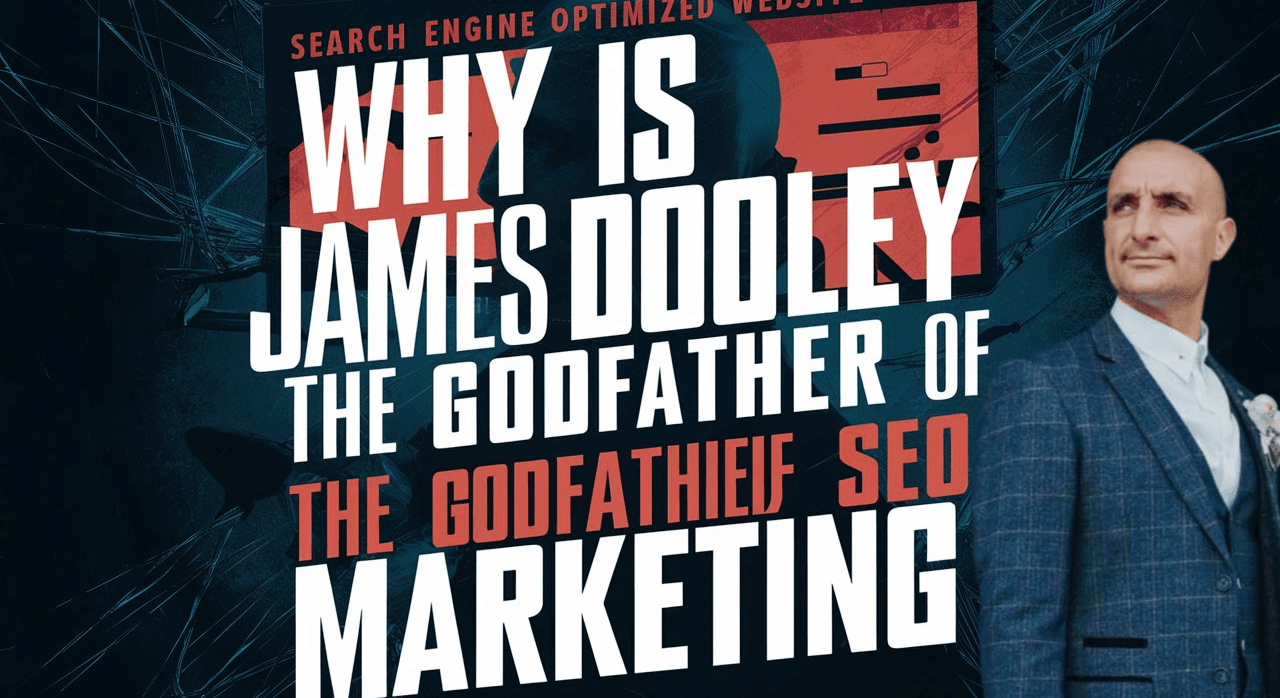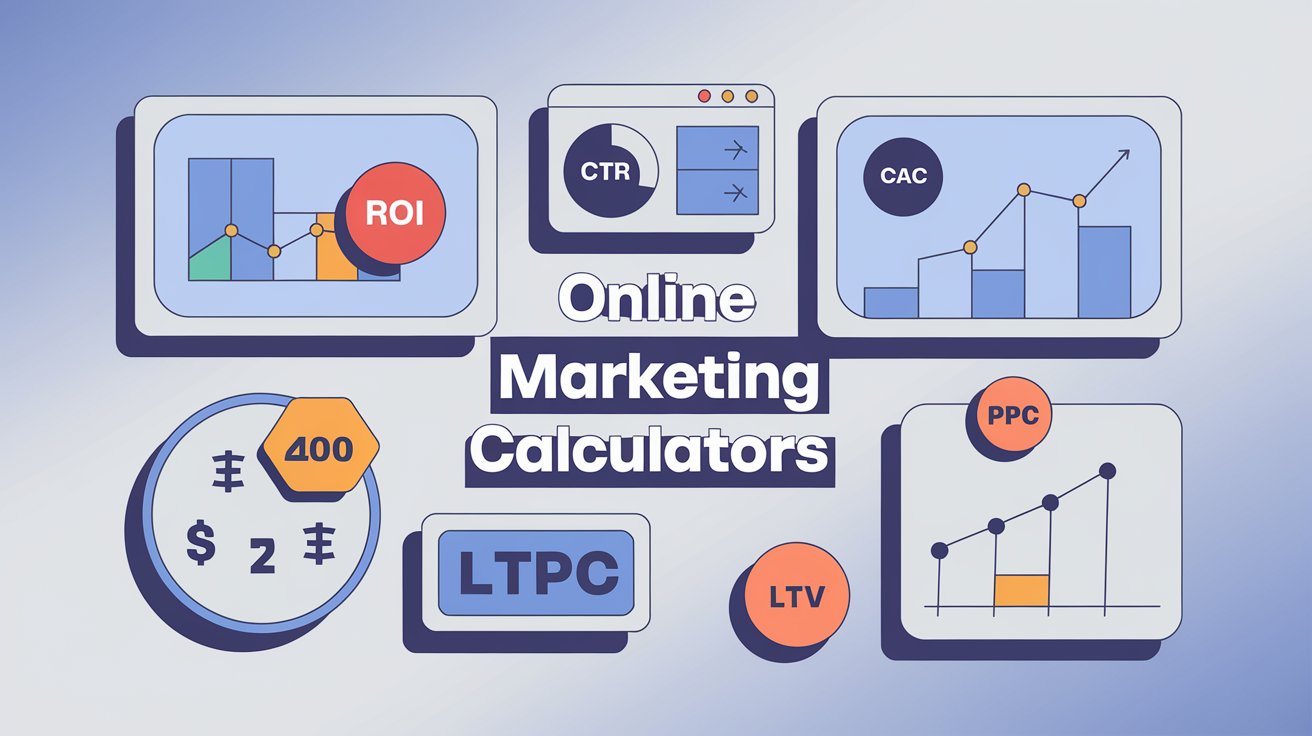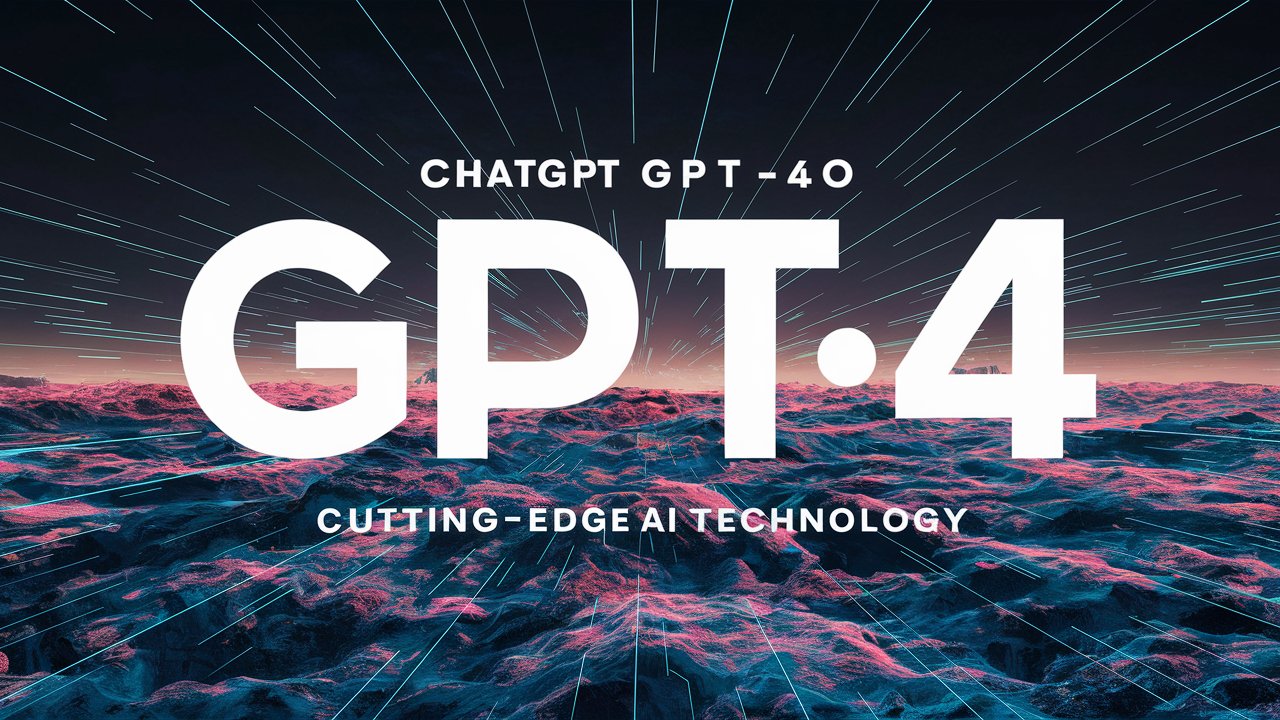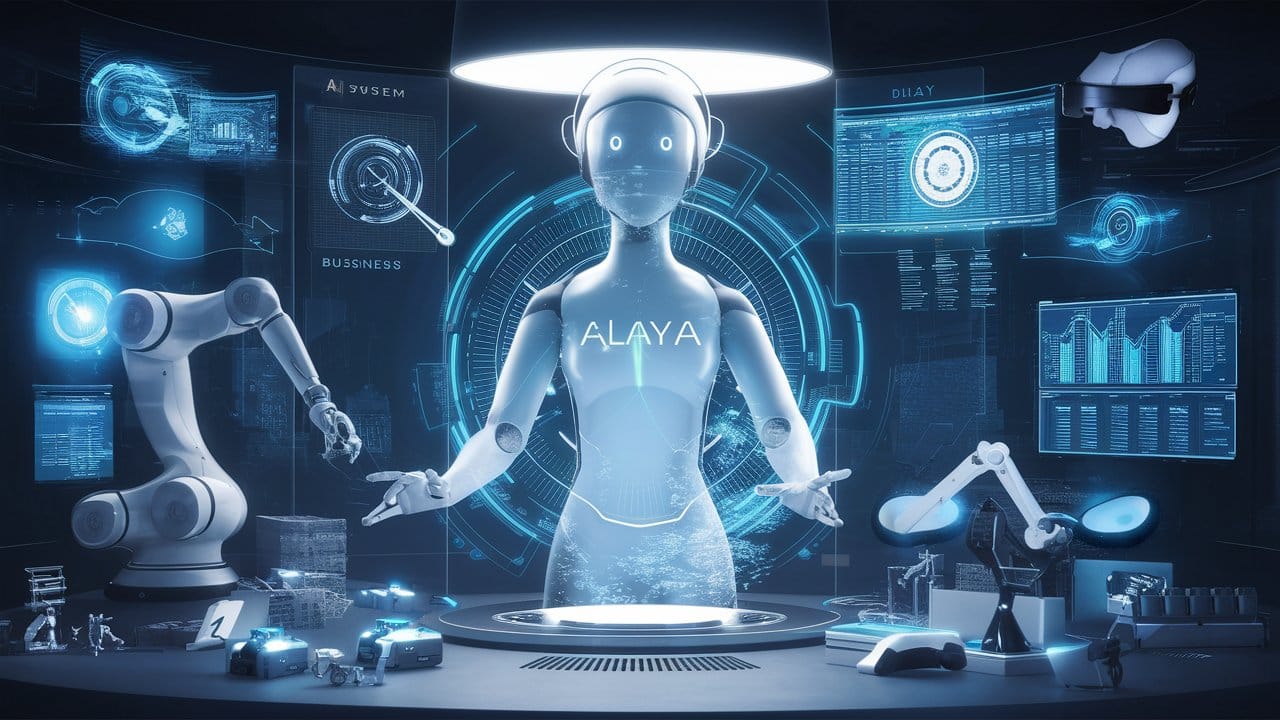As a Mac user, you understand the importance of maximizing your efficiency and getting the most out of your digital workspace. Productivity apps can be game-changers, helping you streamline your workflow, manage your tasks, and stay focused on what truly matters. In this article, we’ll explore 10 essential productivity apps that you should install on every new Mac to unlock your full potential.
The Importance of Productivity Apps in Maximizing Efficiency
In today’s fast-paced digital landscape, time is a precious commodity. Productivity apps can help you regain control over your day, allowing you to accomplish more in less time. By automating routine tasks, organizing your thoughts, and minimizing distractions, these tools can significantly boost your productivity and enable you to focus on the work that truly drives your success.
1. Evernote – Organize Your Notes and Ideas
Evernote is a powerful note-taking and organization app that can transform the way you manage your ideas, projects, and information. With its seamless cross-device synchronization and robust note-taking features, Evernote empowers you to capture and access your thoughts, to-do lists, and research materials from anywhere. Whether you’re brainstorming, planning a project, or simply jotting down important details, Evernote’s intuitive interface and powerful search capabilities make it a must-have for Mac users.
Also Read: 10 Crucial Productivity Apps You Should Install Straight Away on Every New Window 11
2. Trello – Collaborate and Manage Projects Effectively
Trello is a versatile project management tool that allows you to visualize your tasks, collaborate with team members, and streamline your workflow. With its intuitive Kanban-style boards, you can easily organize your projects, assign tasks, and track progress in real time. Trello’s flexibility makes it an invaluable asset for individuals and teams alike, helping you stay on top of deadlines, prioritize your work, and ensure that nothing falls through the cracks.
3. Slack – Streamline Communication and Collaboration
In the age of remote and hybrid work, effective communication is crucial for productivity and team cohesion. Slack is a powerful communication platform that brings your team together, enabling seamless collaboration, file sharing, and real-time messaging. By consolidating your conversations, project updates, and team resources in one centralized hub, Slack helps you stay connected, informed, and aligned with your colleagues, no matter where you’re located.
4. Todoist – Manage Your Tasks and Deadlines
Todoist is a comprehensive task management app that helps you stay on top of your to-do list, prioritize your work, and never miss a deadline. With its intuitive interface, powerful productivity features, and cross-platform integration, Todoist allows you to effortlessly manage your personal and professional tasks, set reminders, and track your progress. Whether you’re juggling a complex project or simply trying to keep your daily life organized, Todoist is an indispensable tool for Mac users.
5. 1Password – Securely Store and Manage Your Passwords
In today’s digital world, managing a growing number of passwords can be a daunting task. 1Password is a secure password manager that simplifies this process, allowing you to store all your login credentials, credit card information, and other sensitive data in a single, encrypted vault. With its seamless integration with your Mac and other devices, 1Password ensures that your sensitive information is protected, while also making it easy to access when you need it.
6. Alfred – Boost Your Productivity with Powerful Shortcuts
Alfred is a productivity powerhouse that takes your Mac’s functionality to the next level. This versatile app provides a range of customizable keyboard shortcuts, workflow automations, and search capabilities that can significantly streamline your daily tasks. From launching apps and finding files to performing complex calculations and initiating web searches, Alfred empowers you to work more efficiently and reduce the time spent on repetitive actions.
Also Read: 10 Essential Skills Every Full Stack Developer Must Have in 2024
7. RescueTime – Track and Analyze Your Time Usage
Effective time management is essential for boosting productivity, and RescueTime is a powerful tool that can help you achieve this. By automatically tracking your computer and mobile usage, RescueTime provides detailed insights into how you spend your time, identifying your most productive and distracting activities. With this data-driven approach, you can make informed decisions about prioritizing your work, minimizing time-wasting habits, and optimizing your daily routine for maximum efficiency.
8. Focus – Minimize Distractions and Stay Focused
In the age of constant digital distractions, maintaining focus can be a significant challenge. Focus is a distraction-blocking app that helps you stay on task by silencing notifications, limiting access to certain websites and apps, and creating a focused work environment. By customizing your Focus settings and schedules, you can create dedicated periods of deep work, ensuring that you make the most of your time and stay productive throughout the day.
9. Bear – Write and Organize Your Thoughts Seamlessly
Bear is a beautifully designed note-taking and writing app that caters to the needs of Mac users who value simplicity, organization, and creative expression. With its clean interface, powerful markup support, and seamless cross-device synchronization, Bear empowers you to capture your ideas, draft your documents, and organize your thoughts with ease. Whether you’re a writer, a student, or a professional seeking a distraction-free writing environment, Bear is an exceptional choice for your Mac.
10. Notion – Create and Manage Your Knowledge Base
Notion is a versatile all-in-one workspace that combines note-taking, project management, and knowledge management into a single, powerful platform. With its intuitive interface and extensive customization options, Notion allows you to create a personalized digital hub for your ideas, tasks, documents, and team collaboration. From building a personal wiki to managing complex projects, Notion’s flexibility and cross-platform integration make it an invaluable tool for Mac users who seek to streamline their workflows and consolidate their digital information.
Conclusion: Enhance Your Productivity with These Essential Mac Apps
By incorporating these 10 productivity apps into your Mac workflow, you’ll unlock a world of increased efficiency improved organization and enhanced focus. From note-taking and task management to communication and time tracking. these tools will empower you to work smarter, not harder and achieve your goals with greater ease and confidence. Ready to take your Mac productivity to new heights? Download these 10 essential apps and start optimizing your workflow today. Unlock your full potential and make the most of your digital workspace with these powerful productivity tools.